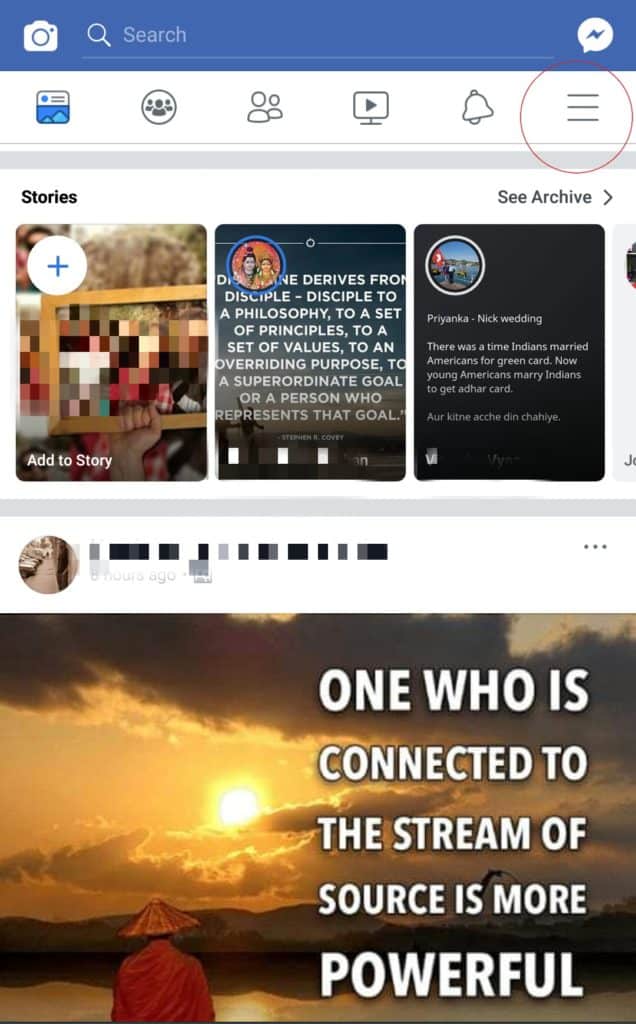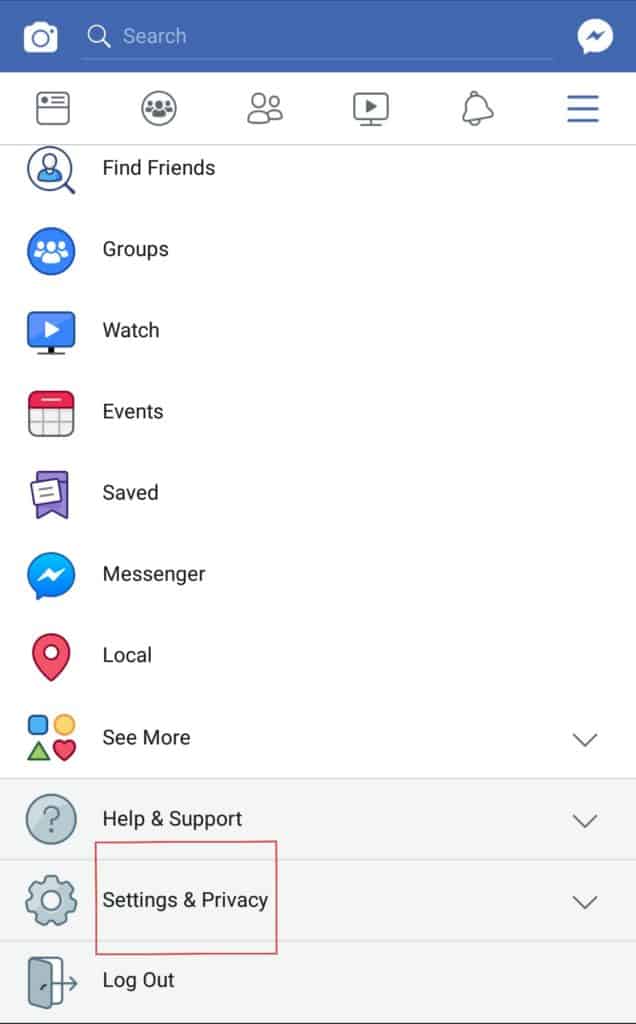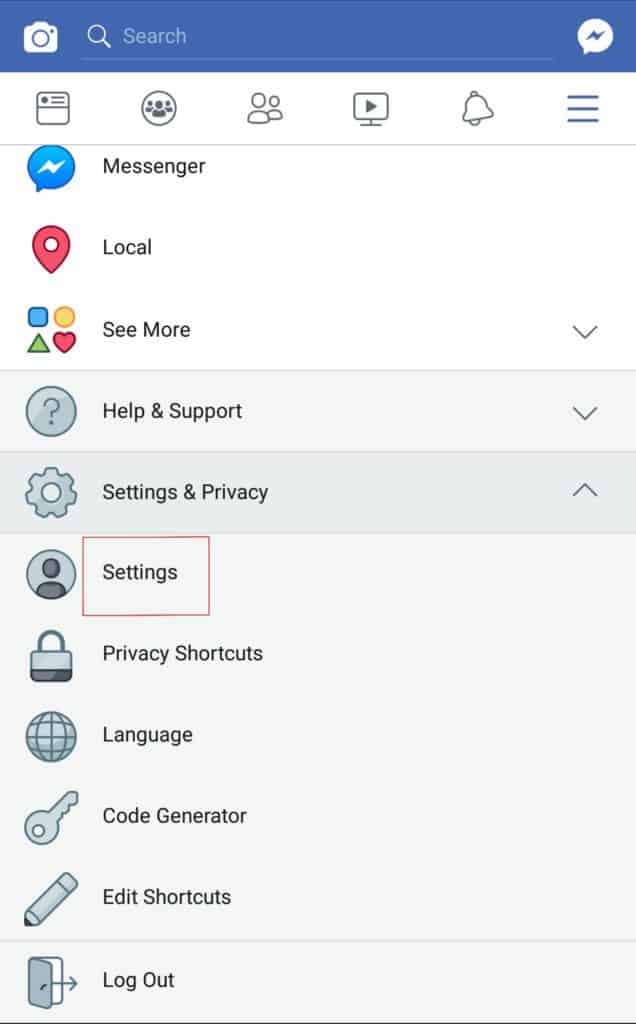How to remove your phone number from Facebook account
If you are an old user of Facebook, then you must have used your e-mail I’d to sign up for it, but once the Facebook app was launched, it also added an option to sign-up using your phone number for new users and to update your phone number for added security of old/existing users.
Now after you punch in your mobile number in your Facebook account, it becomes visible to public in general, if you have not used the security feature to make your profile private or visible only to your friends and family. You can verify these by visiting any of your friend’s profile or someone having a public profile.
What can be done using your phone number is something which I do not need to elaborate as there are already tonnes of information and updates daily in newspapers. Facebook Cambridge Analytical Scandal is more than enough to explain my point. Your mobile number can also be used for forged calls.
Today, we will know through pictures how to remove your mobile number from your Facebook profile so that, it does not become public information and you are safe from any ki d of online trolling or harassment.
Also with recent updates in Facebook app, it has become little tricky to find where your phone number is actually saved, so go through the below given pictorial steps to remove your phone number from your profile.
Step 1.
Login to your Facebook account and click on the right top corner with four parallel horizontal lines.
Step 2.
Scroll down and then Click on “Settings & Privacy”
Step 3.
A drop-down will open, again click on “Settings”
View these:
Step 4.
Under “Settings” you will see “Account Settings” and below that “Personal Information”
Step 5.
Click on “Personal Information” and you will see phone number option after name and email address.
Click on same and remove the mobile number from there and save your settings.
It is better to be precautious than act later, as one of the news says that Facebook is involved in 32% of cyber bullying in Britain.