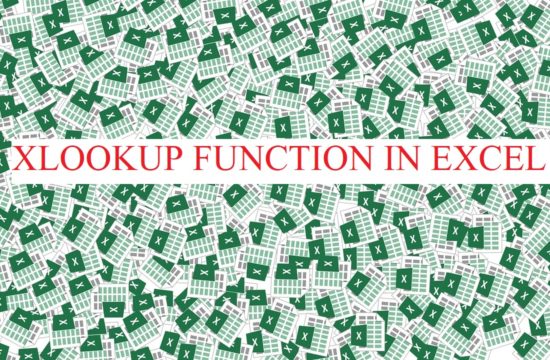No matter your level of expertise, there are a number of things that you must be cognizant of when using your system. Many of which, we fail to deal with efficiently. Below are 6 things that you should be doing with your system, to keep it fast, and safe.

1. Regularly Run Internet Security Tools
This is something we should already know, and should be doing. If your system is connected to the internet, then you should have some kind of internet security software installed on it. There are tons of different kinds of tools for you to choose from, from the more commonly recognised, such as AVG, to much smaller solutions. Pick and choose what works best for you. The vast majority of antivirus software comes with real-time scanning, which means it will monitor threats, as and when they arrive on your system. This means, regular daily scans is not necessary, but you should at least, carry out one full scan, every month or so.
Much better security solutions are capable of protecting you against other threats, like spyware and adware. You should be aware of the limitations of the security tool that you invest in. That way, you’ll know what else you’ll need to acquire to supplement it. If it lacks the ability to detect and remove spyware, then you can invest in SpyBot, to do that for you. Adware and spyware tend not to be as destructive as your typical Trojan horse or worm, however, they are more than capable of compromising your privacy and making your system run a lot slower. You’ll want to run scans on those tools from time to time, also.
2. Defrag Your Hard Drive
If you want to get more performance out of your hard drive, then defragging it, is the way to go. While, the latest versions of Microsoft Windows automatically defrags your hard drives, every week or every month, the entire defragging process can be said to be rather weak. There are tons of defragmentation tools out there, that will do a more efficient job. So I suggest you take a look at those alternatives, and consider disabling the built-in Windows version.
3. Address Hardware and Driver Problems
In many situations, you’ll find that your systems degrading performance is the result of hardware issues. For example, if your systems CPU is no longer being sufficiently cooled, it will often result in reduced system performance, as the processor has to run at a lower clock speed, to prevent itself from overheating. A hard drive with a significant number of damaged sectors, can drastically slow down its performance.
Outdated or corrupt hardware drivers, can also often result in a slower system, especially when it comes to video drivers. It’s always best to use motherboard monitor tools, to check the speed and performance of your various components. This way you’ll be able to determine if your CPU is running too hot, if your hard drive has damaged sectors, and if your hardware components need a driver update. Intermittent system performance is the hallmarks of a system riddled with both hardware and driver problems.
4. Optimise Your OS
Despite all the features and capabilities of Windows, it’s not without its problems. All Windows operating systems need constant maintenance, to ensure the best performance. There are also a number of things that your operating system naturally does, that over time, makes it run slower. Like, storing significant amounts of data, into its temp folders. In situations like this, you’ll want to use a cleaner tool, like Ccleaner to remove these unnecessary files.
When it comes to optimising Windows, there are specialised tools that you can use, to do just that. Depending on your level of expertise, I recommend you use these tools, as opposed to fiddling around with the system yourself.
5. Upgrade Your Graphics Card
If all you do on your system is carry out basic work tasks, then buying a new graphics card, will have minimal effect on work productivity. However, if you’re a gamer, or a video editor, getting a new video card has a wealth of benefits. If you have a motherboard that supports CrossFireX or SLI technology, then that will enable you to add an additional graphics card to your system. Better graphics cards, have a number of advantages that are not always apparent, which in many cases, benefits people who don’t even play games on their computers.
6. Read More on the Subject
The last thing you’ll want to do, is make a habit of reading articles like this one. You want to learn as much as possible about this subject area. The computer scene is forever evolving, so even if you don’t upgrade your computer, there will be new technologies accessible to you. At the very least, it’ll put you in a much better position, when deciding to buy a new computer.
Individuals are always encouraged to learn as much as they can about computers in general. Especially in areas that affect them (their own systems). This is because, it eliminates much of the problems that those not so well versed in computers, typically have to deal with. Besides that, learning about computers is almost as much fun as using them.
Author Info : Uchenna Ani-Okoye is a former IT Manager who now runs his own computer support website compuchenna.co.uk