Phone call recording is an old feature and most of us know about it. There are hundreds of apps that enable us to record phone calls and now days the phone itself is providing inbuilt feature to record calls, especially Mi phones. Many people have enquired about recording WhatsApp call as WhatsApp although unofficial but is regularly used for making calls. One more reason is better availablity of internet connectivity that enable clear calls as compared to phone calls. WhatsApp calls recording is far from straightforward but there are few ways which we are going to discuss today so that your search for the solution ends here. Mind you that the topic is totally focused on call regarding and not of video call recording. Although some apps do allow recording the vidoe but they miss on the voice part of video, so we will begin with call recording of WhatsApp. We will discuss atleast 3 available methods and you can choose the one that suits your preference.
Method 1: Use Cube Call Recorder App

This method will work with specific android devices which support Voice over Internet Protocol (VoIP). So before you move to use this method you must verify your phone from this spreadsheet which is linked from Google Play Store. VoIP in simple words described as making calls using internet and WhatsApp uses VoIP feature for its calls. Cube Call records the VoIP calls of not only WhatsApp but also of other apps that use VoIP feature for making calls like Skype, Telegram, etc. Another way to confirm that your device is compatible with this app is to go to the download page if this app. It will detect your device and will there and then pop up a message that your device is compatible or not.
If you happen to find your smartphone in the aforementioned spreadsheet, you should proceed to try the following steps.
1. Go to playstore and download Cube Call Recorder on your phone.
2. Install Cube Call Recorder and then open it.
3. Now start or switch to WhatsApp.
4. Make a call to the person you want to talk to.
5. While talking you can check for a second and see that Cube Call widget shows and lights up while you’re talking. If yes, then it’s working.
6. If you happen to see an error, then open Cube Call Recorder settings and choose Force VoIP call as voice call.
7. Try to call again and see if the Cube Call Recorder widget shows and lights up. If yes, Voila!!! and if no, pas de veine, meaning hard luck till your device gets supported.
Also Read:
- How to find lost Android phone
- How to Fix Wi-Fi issue on Moto G5 & G5S plus after Android 8.1 (Oreo) update
- How to connect Computer to Android hotspot
Method 2: Rooting your device (Not recommended)
Android users have another option to record WhatsApp call by rooting their device. Rooting means gaining root access to device’s operating system code. Also called jailbreaking for iPhone. Rooting will enable your to modify system settings and install apps or softwares which the device manufacturer wouldn’t normally allow you. Another reason to deter you from jailbreaking or rooting is that your phone will lose any further updates from the manufacturer in future, additionally your manufacturer warranty becomes void.
If you are sure that no further updates will be made available to your phone then you can give it a try (at your risk). If you are going ahead with root then you can use the SCR Screen Recorder app, available via XDA.
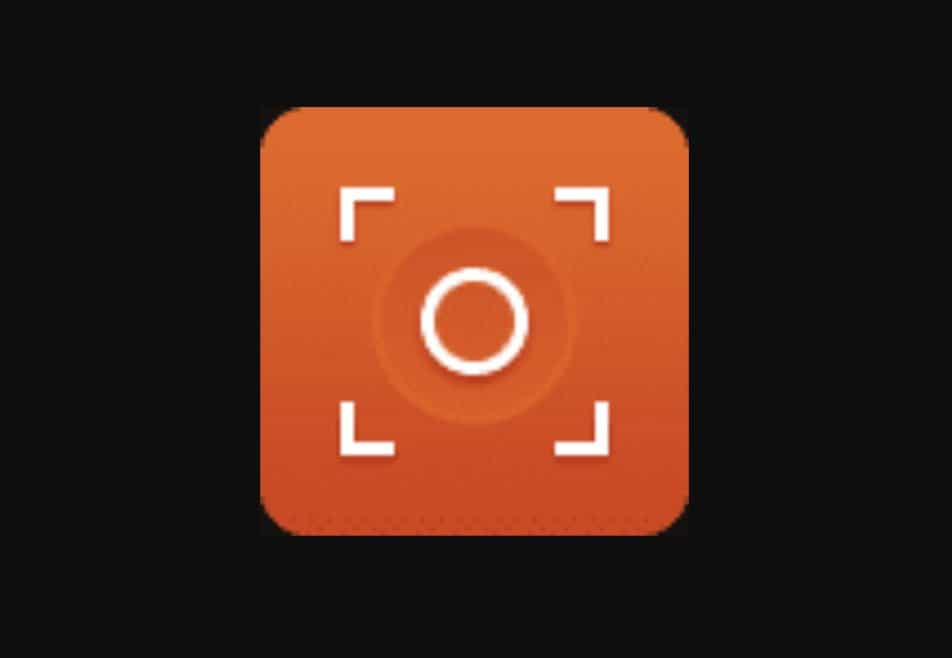
Method 3: Use another phone with recording feature.
This is the most crude method which any layman could have figured out but still we are just for information sake mentioning it here as this is the most easy and cheap method of recording WhatsApp calls. In this method, while on call you can keep your phone on speaker and record the call via a second phone or any device which has a voice recorder placed nearby. Requisite – You will have to be in a quiet place, need to have another device with recording feature and also the sound quality may not be that good.
The methods mentioned are not exhaustive and many more method will be invented soon, but for the time being these are best available options to record WhatsApp calls for official and unofficial purpose.
Warning: You must have consent of all parties before you record the call. Call recording is legally allowed in your country where you live.











